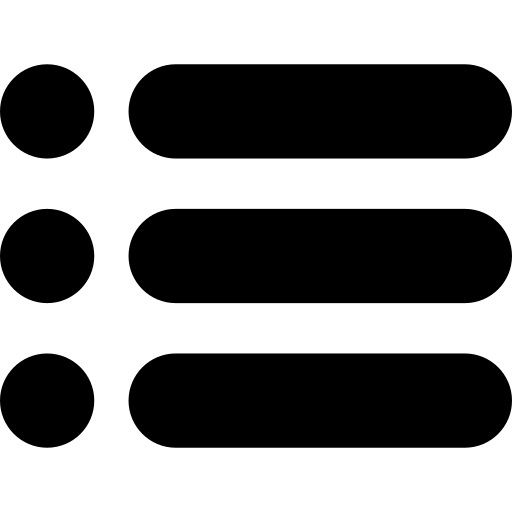
- HI THERE DENIZENS, AND WELCOME BACK!
- The Best Laptops For Trading Bitcoin and Crypto Under $2000 in 2022/2023
- there are many cheap deals but...
- **DISCLAIMER**
- **LEVERAGE TRADING SHOULD BE RESERVED FOR THE BEST TRADERS ON EARTH - i LOVE YOU, BUT YOU'RE NOT ONE OF THEM -SO DON'T DO IT**
- Now that you know budget-friendly laptops are available to you that would embarrass the best laptops on earth 5 years ago. we need to understand the specs.
- Let's take a look at The Best Laptops For Trading Bitcoin and Crypto Under $2000 in 2022/2023!!
- #1 Apple MacBook Pro
- overall
- Overview
- #2 ASUS ROG Strix g series 17
- overall
- Overview
- #3 Dell XPS 13 9310
- overall
- Overview
- #4 Lenovo ThinkPad x1 Yoga
- overall
- Overview
- #5 Apple MacBook Air
- overall
- Overview
- #6 ASUS ZenBook Duo UX481
- overall
- Overview
- quiet laptops with touch screens reduce processing power
- FAQ's
- Refferences
HI THERE DENIZENS, AND WELCOME BACK!
- HI THERE DENIZENS, AND WELCOME BACK!
- The Best Laptops For Trading Bitcoin and Crypto Under $2000 in 2022/2023
- there are many cheap deals but...
- **DISCLAIMER**
- **LEVERAGE TRADING SHOULD BE RESERVED FOR THE BEST TRADERS ON EARTH - i LOVE YOU, BUT YOU'RE NOT ONE OF THEM -SO DON'T DO IT**
- Now that you know budget-friendly laptops are available to you that would embarrass the best laptops on earth 5 years ago. we need to understand the specs.
- Let's take a look at The Best Laptops For Trading Bitcoin and Crypto Under $2000 in 2022/2023!!
- #1 Apple MacBook Pro
- overall
- Overview
- #2 ASUS ROG Strix g series 17
- overall
- Overview
- #3 Dell XPS 13 9310
- overall
- Overview
- #4 Lenovo ThinkPad x1 Yoga
- overall
- Overview
- #5 Apple MacBook Air
- overall
- Overview
- #6 ASUS ZenBook Duo UX481
- overall
- Overview
- quiet laptops with touch screens reduce processing power
- FAQ's
- Refferences
The Best Laptops For Trading Bitcoin and Crypto Under $2000 in 2022/2023
there are many cheap deals but...
Remember, touch screen tablets may seem convenient for trading and hardware withlout fans my be quiet, but they both sacrifice processing power.
**DISCLAIMER**
Crypto exchanges are fantastic,
Crypto trading is exciting,
But if you ever plan to trade with leverage,
Your experience will quickly become affrighting
**LEVERAGE TRADING SHOULD BE RESERVED FOR THE BEST TRADERS ON EARTH - i LOVE YOU, BUT YOU'RE NOT ONE OF THEM -SO DON'T DO IT**

If you’re in the market for a new laptop and you’re looking to do some serious trading in Bitcoin and cryptocurrency, then you’re going to want to check out our list of the best laptops for trading crypto under $2000.
Technology has reached a level of “deflationary progress” where today, we can experience quality that dwarves the best tech in the world, as recent as 5 years ago. And we can do this for relatively cheap.
Your hunt for the perfect laptop under $2000 has led you to countless mediocre machines that just can’t seem to cut it. You’ve been through countless Best Buy’s, Walmarts, and Targets, only to be left feeling more lost than when you started.
You’ve tried to search for a good deal on a laptop that can handle the demands of trading crypto, but every machine you’ve come across just doesn’t have the right specs.
Well, the Best Laptops to support Trading in 2022/2023 should come with many connection options so you can use them as a desktop. The more ports offered on the computer, the better because they’ll be able to connect to a wireless printer or another device.
The ports are also important because some models might not have the same connection options, so it’s best to check on that before purchasing such a laptop. Best laptops for trading cryptocurrency should have a great CPU, a Large monitor or option to connect, and long battery life.
The most important questions to ask yourself when choosing the best laptop for trading are
1) What type of trading tools will I develop? Day trading, swing trading, some stock trading
2) What else am I going to be doing with this? Whether it’s Business, gaming, photo editing, or entertainment/movies, you won’t be trading 24/7 even though it’s possible with crypto.
Now that you know budget-friendly laptops are available to you that would embarrass the best laptops on earth 5 years ago. we need to understand the specs.
Keep these requirements for the best Laptops for Trading Bitcoin and Crypto Under $2000 in mind;
We’ve established that you have 2 major constraints and you understand what they are in relation to your needs.
1- Portability. We all know that we sacrifice PC performance for laptop portability.
2- Cost. You don’t have a money tree in your garden
With the recent boom in cryptocurrencies, more and more people are looking for the best laptops for trading crypto.
And with prices of some cryptocurrencies rising to over $20,000, it’s no wonder that people are looking for ways to cash in on the action. The good news is that there are no trading-specific laptops being advertised on the market because trading is not that populated…yet
CPU:
First, let’s take a look at the CPU, or Central Processing Unit. This is the computer’s brain, and the more powerful your processor, the faster and smoother your programs will run. The higher the number of cores, the better. Core processors usually offer more power and can handle multitasking better than lower-powered CPUs.
The best processor speed will also affect how quickly your computer runs things like opening apps and internet pages; the higher the speed, the more quickly everything will happen. A gaming laptop is a good example. Powerful processor like and AMD Ryzen 7 5800X processor are responsive but pricey
If you’re looking for something a bit more budget- , which packs a punch with its Intel Core i7 processor or Ryzen 7 from AMD. IAnd since we are looking for something a little more budget-friendly, these are exceptional options.
Keyboard:
Since we’re looking for the Best Laptops For Trading Crypto in 2022 and not the best blogging or writing hardware. Technical analysis doesn’t have significant keyboard demands
With that said, this all changes of course if trading isn’t you’re only priority. For example, the ideal choice for a trading laptop keyboard differs for users who are gamers.
The best types is a backlit keyboard with tactile keys. These systems enhance the play experience will make typing a breeze.
Additionally, the keyboard also determines the response time and how comfortable you’ll feel when typing.
Touchpad:
When it comes to the best laptops for trading crypto in 2022, one of the most important things, other than your mouse, is the touchpad.
The size of the surface area will vary depending on which type you’re looking at, but the general rule is that four inches is the minimum. Anything smaller will not to be as good of an investment.
The touchpad can also help with how precise your cursor movements are. The more space there is on it for registering your finger movements, the less likely you’ll have problems moving around and clicking what you want.
So, when you’re looking at laptops, be sure to consider the touchpad! It could make a world of difference.
RAM:
As any computer nerd or gamer knows, the RAM is one of the most important components in a laptop. The more RAM, the better. That’s why we were absolutely thrilled when we found out that the best laptops under 2000 dollars offer high-quality RAM.
With 16 GB or more of RAM, these laptops can handle even the most demanding applications without a lot of freezing or crashing. Best of all, they don’t sacrifice performance for the price, so you can expect to get a great value for your money. So if you’re looking for a laptop that can keep up with your crypto trading demands, be sure to check out our top picks. You won’t be disappointed.
Battery:
Crypto trading is much different than stock trading. It’s 24/7, so few things are more important to day traders and active traders to rely on than extended battery life.
After all, you don’t want to risk the costs of having your laptop die on you in the middle of a trade. There are a lot of laptops on the market, they differ greatly in functionality and they all utilize different battery lives.
Graphics:
Trading cryptocurrencies can be a demanding process that requires a lot of computing power and graphics processing. The best bang for your buck if you’re looking at laptops for trading crypto under $2000 in 2022 should be powered by an NVIDIA GeForce RTX 3000-series graphics card or AMD Radeon.
These cards can easily handle the demands of cryptocurrency trading, especially if you have other hobbies like casual gaming or watching high quality movies and they’ll do it without slowing down or crashing.
Best of all, they won’t break the bank – you can find laptops with these cards for under $2000. So if you’re looking to get into the cryptocurrency game, make sure you get a laptop that can handle the demands of trading.Otherwise, you might be left in the dust.
Screen Size:
Portability runs hand and hand with crypto. Many Investors are not in one location for long. In order to reliably monitor services, stocks, forex data and crypto markets, portability is vital and for trading ron the go.
When it comes to display resolution, you can expect anything from 1366×768 to 1920×1080. So whether you’re looking for a powerful machine or a sleek and portable one, you’re sure to find the perfect laptop for trading crypto.
Storage: What’s the difference between SSD and HDD?
If you’re looking for the best laptops for trading crypto in 2022, you’ll want to make sure that you get one with a solid-state drive (SSD). SSDs are much faster than their hard disk drive (HDD) counterparts and more reliable, meaning that your computer will be less likely to crash or slow down.
However, SSDs are also pricier. So, if you’re on a budget, you might want to go for an HDD laptop. Just keep in mind that HDDs are slower and less secure. With that said, the best laptops for trading crypto in 2022 are those with high-quality SSDs.
Ports and Connectivity:
Best Laptops For Trading Crypto in 2022 should come with all of those connection options so you can use them as a desktop. The more ports offered on the computer, the better because they’ll be able to connect to a wireless printer or another device.
The ports are also important because some models might not have the same connection options, so it’s best to check on that before purchasing. Best Laptops For Trading Crypto in 2022 might not have the same connection options, but they will come with all of those other options so you can use them as a desktop.
Let's take a look at The Best Laptops For Trading Bitcoin and Crypto Under $2000 in 2022/2023!!

PRO'S
17 hour battery life
Very Powerful Processor
Super fast RAM
Strong Saftey Features
Beautiful keyboard.
CON'S
Highest price right at the $2000 mark and barely made our list
Port # typical Apple 4 Thunderbolt 3 ports
Normal GPU
overall
Overview
Display: 13-inch Retina Display | Graphics: AMD Radeon Pro 5500M Graphics with GDDR6 memory | CPU: 8-Core Intel Core i9 Processor | GPU: Amd Radeon Pro 5300M Graphics | RAM: 16GB| Storage: 1TB SSD | Ports: 4 x Thunderbolt 3 (USB-C),USB 3.1 Gen 2 | Speaker: Six-speaker system with force-cancelling woofers | Weight: 4.3 pounds | Battery: 17 hrs per charge
** You are goiong to have difficulty finding a Macbook Pro with a screen over 13-inches that is under $2000 and is made after 2020. Deals are out there but they’re fluid**
This should proove to anyone h=who read s this, I am anything but bias. I don’t Like Apple and never have. With that said, you can’t argue against the Macbook Pro.
Although they made our #1 spot by a small hair. The reasoin is price and it almost didn’t make our cut this year.
Apple never fails to amaze fans with their cutting-edge technology and design. This 13-inch MacBook Pro is no exception. This dream machine is packed with a powerful M1 Max chip that delivers outstanding performance and unbeatable machine learning capabilities. Plus, it’s super-fast thanks to its 10-core processor and 16-core neural engine.
And the visuals are simply stunning on the 13-inch Liquid Retina XDR display with 1000 nits of brightness.
Whether you’re working on professional-grade editing or gaming at the highest level, this MacBook Pro will not disappoint. So if you’re in the market for a new laptop, don’t hesitate to give Apple’s latest creation a try. We promise you won’t be disappointed.

PRO'S
Excellent CPU
Excellent GPU
High Refresh Rate Display
CON'S
Shorter battery life
5.9 lbs puts it on the heavey side
Fan is considewred noisy to some
overall
Overview
Display: 17.3” 300Hz IPS Type FHD Displayy | Graphics: NVIDIA GeForce RTX 3080 8GB GDDR6 with ROG Boost | CPU: AMD Ryzen 9 5900HX Processor (16M Cache, up to 4.6 GHz) | GPU: Integrated 7-core /8-core GPU| RAM: 16GB | Storage: 512GB | Ports: 3x USB 3.2 Gen 1 Type-A, 1 x HDMI 2.0b, 1x Thunderbolt 4, 3.5mm Combo Audio Jack, 1 x RJ-45 | Speaker: 2 x 4W speakers | Weight: 5.9 pounds | Battery: 5 hours
ASUS Rog Strix G17 is a laptop that is equipped with top of the line specs for gaming. It has a large 17.3″ Full HD display with a 144Hz refresh rate, so you can see what is going on in your game with no issues.
The ASUS G17 also has a Ryzen 9 5900 HX processor to help power through any game you want to play. On top of that, it has an NVIDIA RTX 3060GB GPU to give you the best possible gaming experience. This laptop also comes with 16GB of RAM and a 512GB SSD to store all of your games.
So if you are looking for a laptop that can handle any game you throw at it, then the ASUS Rog Strix G17 is the way to go..

PRO'S
Infinity Edge Touch Display
Lightweight design
Intel i7 11th Gen
CON'S
No dedicated GPU
Average Cooling
inconsistant fan noise
Keyboard can be annoying
overall
Overview
Display: 13.4-inch UHD+ (3840 x 2400) InfinityEdge Touch Anti-Reflective 500-Nit Display | Graphics: Intel Iris Xe Graphics | CPU: Intel Core i7-1185G7 Processor | GPU: Intel UHD Graphics| RAM: 32GB | Storage: 2 TB | Ports: 1 x USB 3.1 Gen2, 2 x Type-c, 1 x HDMI, 1 x Thunderbolt 3 | Speaker: 2.1 stereo speakers | Weight: 2.8 pounds
The XPS 13 is one of the most powerful and lightweight Ultrabooks on the market.
The XPS 13 has a 13.4-inch Full HD display. It offers bright, vivid details and amazing colors. The display also features anti-reflective, touch-sensitive technology.
This laptop is powered by an 11th Gen Intel Core i7 processor, so it’s extremely fast; it can handle all manner of tasks without breaking a sweat. The XPS 13 also comes with Intel Iris Xe graphics which deliver exceptional graphics performance.

PRO'S
Hybrid Device
Sleek and Super slim
Good Battery backup
CON'S
Expensive compared to other 2-in-1 laptops
overall
Overview
Display: 14.0″ FHD (1920 x 1080) IPS, anti-reflective, anti-smudge, touchscreen with Privacy Guard, IR, 500 nits | Graphics: Intel Iris Xe Graphics | CPU: 11th-generation Intel Core i5 – i7 (1.80 GHz, up to 4.90 GHz with Turbo Boost, 4 Cores, 8 Threads, 8 MB Cache) | RAM: 16 GB LPDDR3 2133MHz | Storage: 512GB | Ports: 3x USB 3.2 Gen 1 Type-A, 1 x HDMI 2.0b, 1x Thunderbolt 4, 3.5mm Combo Audio Jack, 1 x RJ-45 | Speaker: 2 x 4W speakers | Weight: 4.3 pounds | Battery: 8 hours
The Lenovo ThinkPad X1 Yoga is one of the best laptops. It’s got a great display, a fast processor, and long battery life.
Plus, it comes with a handy stylus and a selection of ports that puts the MacBook Air to shame. The only downside is that it’s a bit strait-laced in its design.
But if you’re looking for a top-notch business laptop, the ThinkPad X1 Yoga Gen 6 is definitely worth considering.

PRO'S
Good value for a Mac
M1 processor improved performance
Exceptional battery life
High-quality keyboard, touchpad, and display
Multiple color options
Runs cool and quiet
CON'S
App compatibility is an issue for early adopters
No mobile broadband options, 5G or otherwise
Port selection limited to two USB Type-C connections
No fan will cause processing lag
overall
Overview
Display: 13.3-inch (diagonal) 2,560 x 1,600 LED-backlit display with IPS technology | Graphics: Integrated 7-core /8-core GPU | CPU: Apple M1 Processor | GPU: Integrated 7-core /8-core GPU| RAM: 8GB – 16GB | Storage: 256GB – 2TB SSD | Ports: two USB Type-C ports on the left side and a headphone jack on the right. | Speaker: 2.1 stereo speakers | Weight: 2.4 pounds | Battery: as high as 30 hours
The Apple MacBook Air (M1, 2020) is the best laptop on the market right for the cost right now. Thanks to the revolutionary ARM-based Apple M1 chip that powers the new MacBook Air, this is a stunning achievement: a thin and light laptop that offers great performance, even with 4K video editing, while also offering incredible battery life.
This is the first time a MacBook has topped our list, but the MacBook Air (M1, 2020) is worthy of this spot. If you’re in the market for a new laptop, the MacBook Air (M1, 2020) is the one to get.

PRO'S
Chassis is made of aluminum
Uniquely designed, dual-screen layout
Wi-Fi 6 and USB 3.1 Gen 2 connectivity
Powerful performance
Good battery life
CON'S
Memory issues
No headphone jack
Where is the ethernet jack?
overall
Overview
Display: 15 .6” 300Hz IPS Type FHD Displayy | Graphics: NVIDIA GeForce RTX 3080 8GB GDDR6 with ROG Boost | CPU: 11th-generation Intel Core i3 – i7 / AMD Ryzen 5000 | GPU: NVIDIA GeForce GTX 1650| RAM: 8GB – 32GB | Storage: 256GB – 1TB SSD | Ports: 3x USB 3.2 Gen 1 Type-A, 1 x HDMI 2.0b, 1x Thunderbolt 4, 3.5mm Combo Audio Jack, 1 x RJ-45 | Speaker: 2 x 4W speakers | Weight: 3.3 pounds | Battery: 10-12 hours
The ASUS ZenBook Duo UX481 is a powerhouse of a laptop that comes in at a surprisingly light 2.5 lbs.
This 13.9-inch laptop has a 3:2 ratio and Quad HD+ Glossy 3.3K Touchscreen with ultra-slim 4-sided Nano Edge bezels. So, not only is the screen large, but it’s also high quality. The ASUS ZenBook Duo also has an 11th Gen Intel Core i7-1165G7, Iris Xe technology, 16GB RAM and 1TB storage.
ASUS has really outdone themselves with the design and function of this amazing laptop. If you’re looking for a powerful and compact device, the ASUS ZenBook Duo UX481 should definitely be at the top of your list.
quiet laptops with touch screens reduce processing power
unless you're going pro as a trader, all of these options will work.


FAQ's
A Niche market that is not well understood or as popular as the gaming niche.
Laptops are not designed specifically for trading, but they;re really designed for any specific field.
For example serious gaming should never take place on gaming laptops but it doesnt stop them from beinmg namned gaming laptops…
Battery life, RAM and ports. You will want more screens, multople screens







